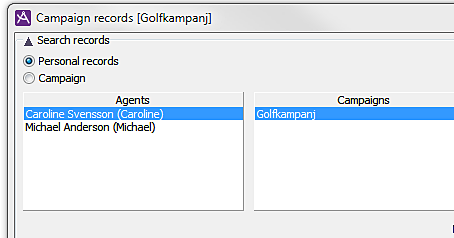
At the top of the Campaign records window you find radio buttons with which you choose if you want to search for records for a campaign or personal records connected to a specific agent.
If you select the Personal records button, a list of agents with campaign records in their personal queue is displayed. When you have selected an agent you also see for which campaigns the selected agent has personal campaign records.
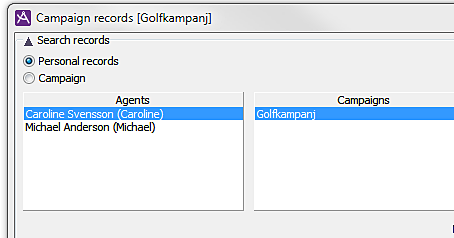
If you have selected the Campaign radio button you see a search box with multiple-choice lists, where you can enter search constraints for the campaign records you want to see and/or modify. You select, from drop-down lists, one or more contact data keys and the value each key should have for the records searched for.
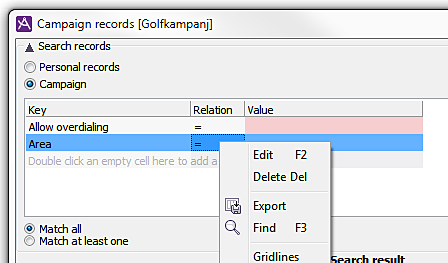
Between the contact data keys and value titles you enter Relation:
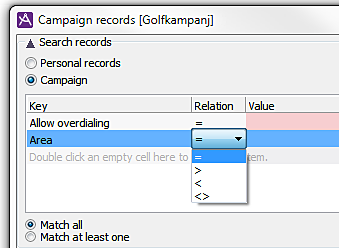
Below the search box you select, with a radio button, if
You can also set the status for records you want to search among and modify by selecting one of the boxes Open, Paused, Activeor Closed.
The number of records found to be displayed at the same time is governed by stating a number in the box Max number of records to get. Then you click on the Fetch records button.
In the bottom half of the window you see the campaign records matching the search criteria. The number displayed can be a subset or all. This is partly governed by what you have stated in the Max records to fetch box.
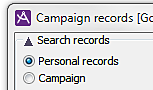
To make more room for the search result you can hide the search criteria in the upper half of the window. Minimise the search box by clicking on the  arrow by the Search records title.
arrow by the Search records title.
The titles (contact data keys) to be listed for the fetched records, in what order they are listed and the width of the columns, all this is stated in the Table format window.
Telia CallGuide version 10.1. New info since last release is highlighted. ©Telia Sverige AB